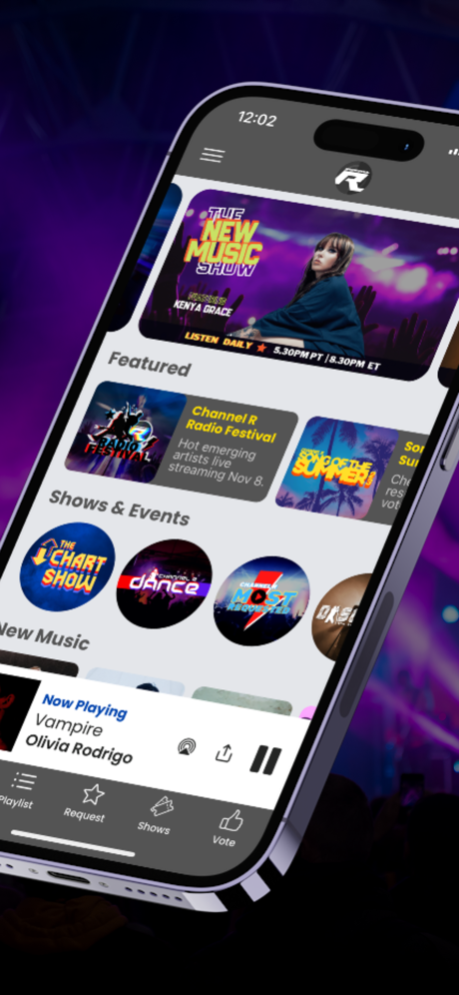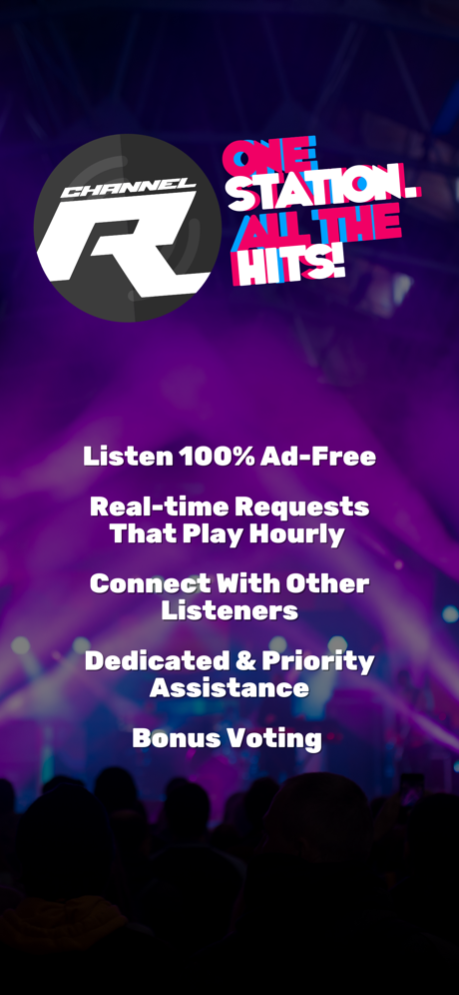Channel R Radio 4.0
Continue to app
Paid Version
Publisher Description
Today's Hits
Live from Seattle, USA, Channel R plays a unique mix of music you won't hear anywhere else - our favorites right now & from the last decade + new & trending music including your requests every hour. We play a variety of music & not the same songs endlessly!
• No ads, ever! Just great hit music without the repetition and talk.
• Stream a specially curated mix of the hottest pop, EDM, rock, R&B & more!
• Browse our playlist.
• Explore our special events & shows.
• Go behind the music and learn more about the artists we play.
• Listen in high quality 128k audio.
• Listen in the background while you use other Apps.
• Stream wirelessly to your devices using Airplay.
App-Exclusive Features
• Listener Comments: Share your comments in real-time inside our full-screen player and see what other listeners are saying.
• Requests: Search or browse our music library and add songs that go directly on-air. We play requests every hour.
• Voting: Bonus & early voting for our shows and special events.
• Real-Time Playlist: Check out the songs we are playing and request songs that we have just played for future play.
• Listener Support: Message our DJ’s, recommend songs to add to our library, provide feedback on the app or share anything we can do to improve your listening experience!
Oct 12, 2023
Version 4.0
The newest version of the Channel R radio app has reimagined the user experience with a brand new look and feel, easier access to request songs and get help plus more details on the show currently on-air, special events and more
About Channel R Radio
Channel R Radio is a paid app for iOS published in the Audio File Players list of apps, part of Audio & Multimedia.
The company that develops Channel R Radio is Reginald Singh. The latest version released by its developer is 4.0.
To install Channel R Radio on your iOS device, just click the green Continue To App button above to start the installation process. The app is listed on our website since 2023-10-12 and was downloaded 9 times. We have already checked if the download link is safe, however for your own protection we recommend that you scan the downloaded app with your antivirus. Your antivirus may detect the Channel R Radio as malware if the download link is broken.
How to install Channel R Radio on your iOS device:
- Click on the Continue To App button on our website. This will redirect you to the App Store.
- Once the Channel R Radio is shown in the iTunes listing of your iOS device, you can start its download and installation. Tap on the GET button to the right of the app to start downloading it.
- If you are not logged-in the iOS appstore app, you'll be prompted for your your Apple ID and/or password.
- After Channel R Radio is downloaded, you'll see an INSTALL button to the right. Tap on it to start the actual installation of the iOS app.
- Once installation is finished you can tap on the OPEN button to start it. Its icon will also be added to your device home screen.